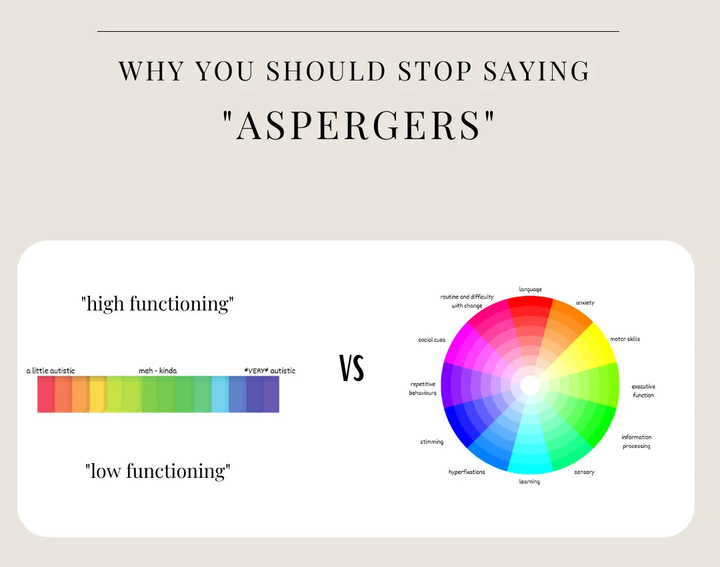My Productivity/ Knowledge Management System: A Guide from a Neurodivergent Person
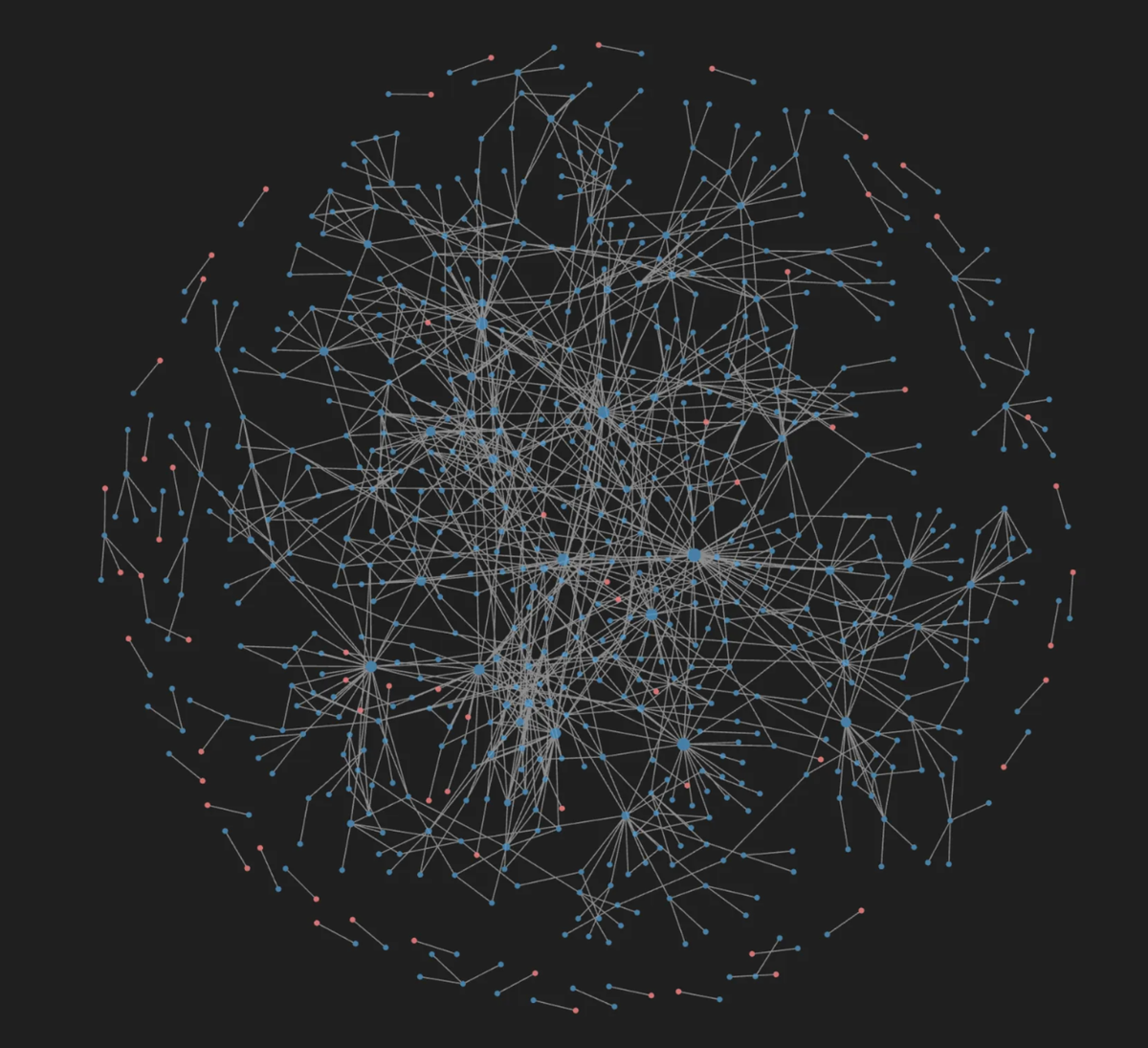
When I first started my blog for school in June ‘23, one of the first posts I made, was about how I organise my life. I didn’t really know what I wanted to write about, but a comment I got often from my people was “How do you manage it all?”, and fair enough!
Therefore, I’m revamping this article as my first Medium post!
Since writing it in ‘23, I have tweaked my productivity system a little but it is still equally as effective, and it helps me keep my head on straight between college, my family, housework, admin and personal development/self-care.
Before working this system out, I felt like I could never relax because I was constantly waiting for someone to pop out of the hedges and say, “Hey, weren’t you meant to sign this form?” or “Did you submit your paper for that psych class?”. It took a toll.
The anxiety and the gravity of the giant to-do list I felt was awaiting me were crippling and made me want to curl up in a ball, my feelings of guilt and shame consuming me. I quickly realised that I desperately needed an efficient way of organising my life.
I have tried it all at this point. Dated planners, undated planners, notebooks, bullet journals, even giant calendar whiteboards, and none of it ever stuck. The time it took to create ‘bujo’ spreads or time block my day in a planner alone, was enough to deter me from picking them up because the tasks I had to do felt daunting.
I also felt like this was a good recommendation for Autistic and ADHD folks because if traditional note taking was not working for me, I’m sure others have the same problem. It took me creating this system to realise that my brain wasn’t the problem — it was the fact that I was using an incompatible format.
I was shoving a Samsung charger into an iPhone and was shocked it wasn’t charging 🤷♀️. My current system, is flexible enough that you can use it in whatever way you’d like, organise notes in whatever form you want and still reap the benefits.
Visual-spatial memory problems are common in Autism and ADHD folks, “out of sight, out of mind” taking on a whole new meaning, so in my experience, you have to find the right balance of structure and flexibility.
Get stuff done, but don’t pile on reams of work and freak yourself out because you’re micro-managing your time.
Everyone has a different meaning of “balance”. Some people prefer a more rigid structure in their day and need to know precisely how they’re dividing their time, others don’t need anything more than a calendar. Personally, I prefer a more abstract, flexible knowledge management and productivity system because I’m prone to information overload.
Another important thing to note is that my system is almost all digital. As I said, I have tried the pen-and-paper methods, but going digital has been a game changer.
The apps I use have great integration features and genuinely help me build a cohesive management system where I’m not scrambling to find a particular notebook or highlight in a paperback that I haven’t seen in months.
This works because I love technology. I love learning new things, teaching myself new skills, and even picked up Markdown when I switched to Obsidian. I also love how reminders, todos and calendar notifications appear on my watch, so I can’t ignore or forget about them.
However, I know that tech doesn’t come easy to everyone, and that’s okay!
There’s no point in having a fancy productivity system if you don’t know how to use the features. If good ol’ pen and paper is what keeps you on track, then do that! I’m not here to yuck your yum or influence you to buy something you feel you don’t need!
How I made my system
I base my system on the concepts I learned from Tiago Forte’s book; Building a Second Brain, and it’s been a game changer. In his own words;
A Second Brain is “an external, centralized, digital repository for the things you learn and the resources from which they come”
A digital second brain acts as an extension of your own brain, but unlike your own memory, digital means are a far more reliable and efficient repository for organising and recalling information.
Even by neurotypical standards, there’s a constant stream information being thrown at you from teachers, the news, friends, family, co-workers, etc. and it gets overwhelming, tiring and downright frustrating very quickly.
As an autistic person, my goal in creating a second brain is to delegate the task of remembering to a management system outside of my brain, and to reserve my mental and physical energy for things that actually matter to me, like creativity, mindfulness, or spending time with loved ones, knowing that if I need to know something important, my second brain has got it handled.
Akiflow
Arguably your two most important tools in your planning arsenal are your calendar and to-do list. What you have to do, where you have to be, and when.
I used to use two separate apps for this, Fantastical and Todoist, but last year I made the switch to Akiflow once my subscription was up. I love it. From birthdays, to grocery lists and carpools, to class deadlines, it all lives on my Akiflow, and my policy is; if it’s not in my Akiflow, it’s not happening.
Its smooth, intuitive interface allows you to add multiple colour-coded calendars from different sources (Gmail, iCal, Office, sports schedules, class calendars etc.), and allows you to integrate apps like Notion, Zoom, Teams, Discord, or even Spotify!
Time slots to complete the tasks on your todo list can be scheduled into your calendar along with your calendar, and if you haven’t it will remind you to do so during the day. Therefore you only have one agenda to look at with all your events, meetings, tasks, etc.
The only thing I will say, is that this is definitely meant to be used on a laptop, because the mobile app is still in beta, and the iPad is just a mirrored version of mobile and very limited.
This works perfectly for me because I start my day on my laptop, and do most of my planning before I leave the house to do errands, so I only use to mobile version to add events to my calendar and tick off my todo list as I’m running errands. The app’s full capabilities lie on the desktop version.
(use my referral link to get $25 credit when you start using Akiflow)
**If you’re a student, be sure to use your .edu email to get money off your subscription**
If you prefer an app that is functional on all devices because you prefer to work on a tablet or phone, I’d suggest Fantastical, which has many of the same functions and integrations as Akiflow.

Notion
Ah, yes. Gen-Z’s favourite planning and organisational app makes an appearance.
I use Notion to document admin information about long term projects and ideas that I would need to have on hand. It’s where I keep things that I should have in case I need it, but doesn’t need constant additions and edits once input.
For example, I have a table in my learning hub where I store things like;
- Course Name
- Professor’s name
- Syllabus
- Credit Hours
- Semester taken
- Final grades.
These are all things I might have to reference in the future and are good to keep on hand. In Forte’s PARA method, this would be where I store P — Projects and A — Areas.
For example, when I was first writing this post, I was getting my kitchen remodelled so I stored all PDF quotations, questions, contact information, etc. all in one easily accessible page under different headings.
It of course has a beautiful interface and is highly customisable, but there is absolutely a learning curve. It might take a bit of time to understand how all the features work.
The only downside is that it does not have offline support and that could be a deal breaker for some folks. Personally I don’t mind because 1) I have unlimited data, and 2) this is information that I usually wouldn’t have a reason to access in a place I wouldn’t have wifi/ data connection available. I’m not saying that it couldn’t happen, but it’s quite unlikely in my case.
Notion also includes some cool integrations, my favourite being Readwise which I’ll discuss later on!
****Be sure you use your .edu email to gain access to more features for free! ❤

Obsidian
My personal favourite and an all in one app for people who find Notion’s offline option irritating!
One thing you might’ve noticed that I didn’t talk about yet is note taking — arguably the most important structure to have as a college student, and that’s because I don’t actually take class notes in Notion.
This goes back to what I learned from Tiago Forte’s book. He explains that PARA is not an organisation method, it’s a productivity one, so there is no one correct or perfect place to store a certain piece of information because your needs are always changing.
When I took notes before, I would open a new note/page in a notebook for each book, lecture or reading, write down everything I needed to take note of . The next time I had to do something regarding said class or project, I would open up a new note. What eventually ended up happening is that I would really struggle to apply and retain what I was learning from each lesson to then draw upon in the following.
I also noticed that topics that I saw in one class would pop up in others, and I would have to rewrite what I already had and have multiple versions of the exact same thing. I realised that it wasn’t working and it was affecting the efficiency of the time I spent studying. That’s when I found Obsidian.
Obsidian is a knowledge management software that stores all your information locally as tiny markdown files on your laptop. Where it really shines though, is in it’s ability to link files to each other internally so you can then visualise those connections between concepts as a nifty graph!

Each of these nodules represent over 500 different pieces of information that I have collected in just 4 months! This might look like a mess of connections but it’s graph search feature helps me visualise how the concepts I learn in each class cross over in some way, shape or form.
If I read something about Individualism for a sociology class last year, and we revisit the concept in more detail (for example ‘individualist cultures and health’) for a psychology class I’m taking this year, I can add to this existing note by creating a new page and link it to the original by simply typing “[[individualism]]” into the note — Obsidian does the rest and draws a line between them. Hell, I even keep knitting patterns and recipes in my vault!
What I love about this is that no note becomes obsolete. You constantly add to it, and you constantly make new connections from different areas of your life (PARA method’s R — Resources), because Obsidian also has a feature that recommends these backlinks to you. I didn’t realise exactly how handy this was until it came time to do my final project and I Command+F’d a concept, and not only did everything I had on the topic show up, but everything related to those notes came up too! This made it much easier to conceptualise my paper and see what I had.
Notion and Obsidian are where I manage my knowledge. This is especially important as someone who is both a student and a ✨ domestic engineer ✨. There are people who use one or the other (and it’s absolutely possible to do so and have a really efficient system) but personally, I think both have their strengths and weaknesses that ultimately compliment each other really well.
I use both in tandem with Google Drive which is what I use to write papers, make Powerpoints, spreadsheets etc. I will say that Obsidian has a much steeper learning curve than Notion, and I spent weeks trying to perfect my note-taking style to make the most of the link feature and it’s cool plugins (integrations). I recommend this video for beginners if you want to learn more!
Also, if you use Zotero to manage your citations, there’s a plugin that lets you link content from your Zotero library to your Obsidian vault!
**** Obsidian is free to use but only on a single device. Access to Obsidian Sync is paid but they, once again, have a pretty great student discount available!
Readwise
It goes without saying that I read a lot. I wouldn’t have this blog if I didn’t spend most of my time reading for some reason or another. I’m a humanities student so we get an exorbitant amount of reading material on a weekly basis, and when I’m not doing that, I’m reading for fun.
I used to be a physical-book purist (for aesthetic purposes in my early teens), but the older I got and the heavier and more complex the content got, I realised that highlighting physical books and leaving it at that was not enough. I wasn’t getting nearly as much out of what I was reading because I wasn’t retaining the information properly.
Readwise has been a game changer! It automatically imports my notes and highlights from my Kobo/Kindle/etc. and articles I read online through its Google Chrome extension and onto its platform.
It also has integration abilities with both Obsidian and Notion, along with other apps. This allows me to actively use the content I read because I can see how it relates to what I already know! Every two weeks I go into Obsidian and see what pre-existing topics I can link to the books I read during that period to, and adjust my notes so if I need it, I know what resources I have!
**** Readwise also has a student discount available on their website!
Honourable Mentions
There’s a few apps that have been part of my organisational system for years but don’t necessarily need a full section to themselves.
NordPass: I have the memory span of a goldfish so remembering passwords and logins is my personal nightmare. I used to have the same password for everything until I got access to adult money and realised how much of a terrible idea that is.
With military grade protection and a super smooth UI, this app is a personal fave as it syncs across your devices and autofills your username and password.
Apple Notes App: This is probably obvious but I love the Notes app for taking fast notes when I’m out and about and need to jot something down.
It’s easy to use, comes with all Apple devices and syncs between devices so you can access them wherever. It’s also easy to transfer to my Obsidian or Notion if I need to. Sometimes copy and paste is all you need!!
Takeaways
This is in no way an extensive list. I am constantly trying new apps, or tweaking this system, but these are the main contributors right now.
This is also not a ‘To get’ list. Like I said, this system will not work for everyone and that’s also okay. This is what works for me. Feel free to take from it, tweak it, or literally take nothing at all from it.
If you find yourself reflecting and saying to yourself ‘Yeah, I think I’m pretty organised’, then there’s no need to change anything or buy anything unless you want to try something new. I’m not here to convince you to buy a subscription or tell you your system is boring.
Remember, there’s no point in having a fancy system that takes hours to set up if you don’t know how to use it, or it makes you anxious. Give yourself the space to reflect, and I hope this post reminds you that it’s okay to use trial and error, and that it’s okay to change how you do things.
The phrase that I live and die by are 'It’s not stupid if it works' for a reason…